Estimate millwork your way — with AI that follows your lead.
Takeoff BOT accelerates estimating by removing the grunt work.
You stay in charge of judgment calls;
BOT just handles the tedious stuff — scanning drawings, tagging cabinets, and crunching the numbers.
BOT does the grunt work in minutes — tagging, counting, and measuring — so you can stay focused on the real estimating decisions.
Apply your own unit costs instantly. BOT drops clean, editable data right into your Excel or estimating templates.
You call the shots. BOT highlights what it sees; you review, tweak, and approve before anything is final.
No more “who counted what?” headaches. Every estimator, every project, same standard of accuracy.
From a two-page renovation to a thousand-page hospital — BOT grows with your workload, not your stress level.
Less scrambling, fewer surprises. Get sharp, confident numbers faster — so you can focus on winning, not guessing.
BOT’s trained on the AWI catalog and gets smarter with every project. You still sanity-check — it just saves you 90% of the clicks.
Your feedback drives what’s next. Integrations, features, pricing tools — BOT evolves to fit your workflow, not the other way around.
Trained on the AWI catalog — customizable to your shop’s standards
Product Library
Takeoff BOT scans PDF drawings — automatically tagging elevation views, identifying every cabinet, and generating a clean CSV ready for your estimating software. Marking up the drawings for easy review. No more manual counting or endless clicking.
Estimators get a massive head start.
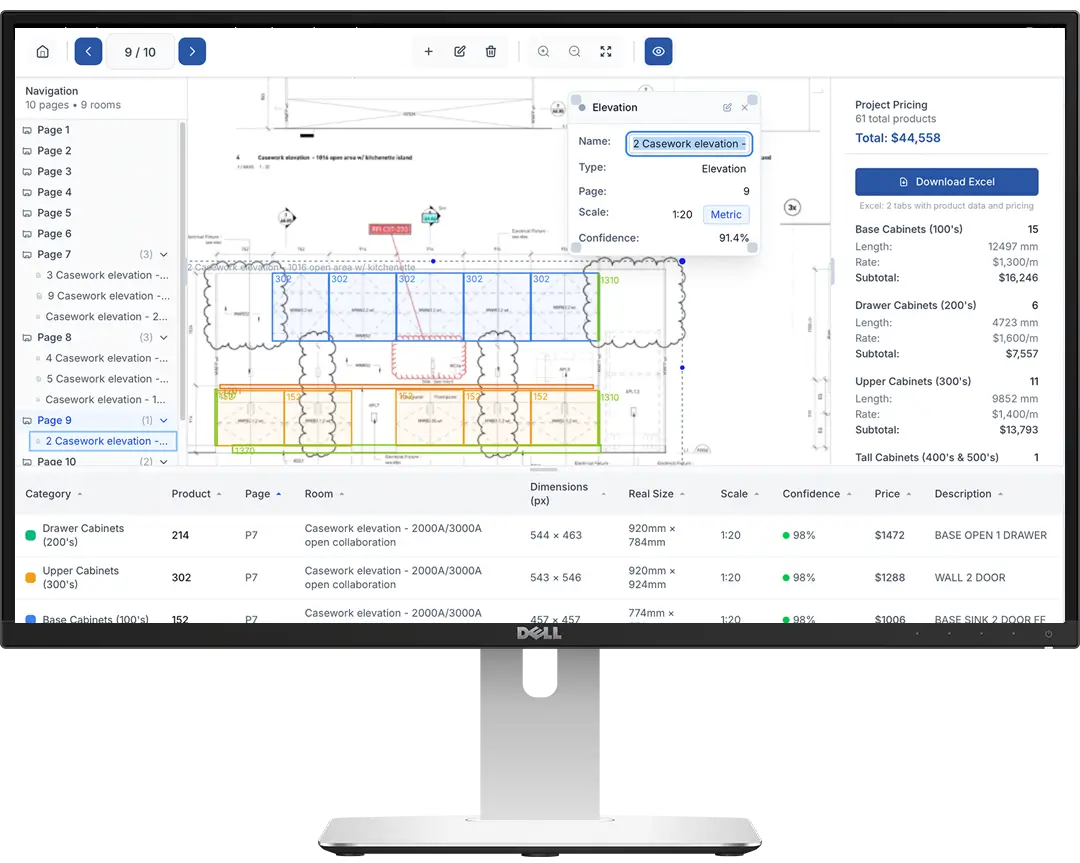
Drop in your PDFs, one sheet or the whole set.
AI tags cabinets, panels, and counters automatically.
Elevation-by-elevation, you approve, fix, or add custom items in seconds.
One click to Excel / CSV with quantities, sizes, and pricing.
Drop results into Bluebeam, People Logic, or your estimating templates.
From quick ROM budgets to 1,000 page hospital packages.
From their base in beautiful Victoria British Columbia, we asked: What if AI handled the grunt work, and estimators stayed in charge of the important calls?
The answer is Takeoffbot.ai — a smarter, faster way to go from drawings to dollars. No endless counting. No missed details. Just clean, reliable takeoffs that free you up to focus on the big picture.
Tom has spent decades in commercial millwork — running CNCs, managing hospital builds, and leading one of Western Canada’s top millwork firms. He knows the grind of takeoffs all too well.
Yarden is a machine learning entrepreneur who builds smart systems that read, learn, and adapt. He knows how AI can take tedious, error-prone work and turn it into something fast and reliable.

We are offering early access to shop owners and estimators. Become part of our BETA in return for your valuable feedback.